How Can We Help?
How to Find and Use the Image Entity Section
We conduct in-depth testing on the Knowledge Graph, and SEO Co-Pilot can help you identify which image sources are best suited for your content. Additionally, the tool utilizes Vision AI to analyze images and determine which ones can boost your rankings in search results. By using SEO Co-Pilot to optimize your visual content, you can improve the visibility and relevance of your content in search engine rankings.
To get access to the Image Entity section on the content editor page follow the steps below:
- Find the Image Entity tab by clicking the “Content” button in the middle of the right hand side of the page.
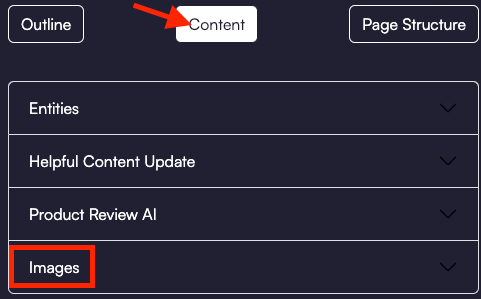
- Click the Image Entity tab and you will be able to generate a list of the top image sources for your article. Each option will look like the screenshot below:
Important Note: You can edit the images and flip them, but it's important to be aware of the associated risks, as it may not be legal in your country. Regulations vary by location, so we recommend seeking legal advice or conducting research before using this feature.